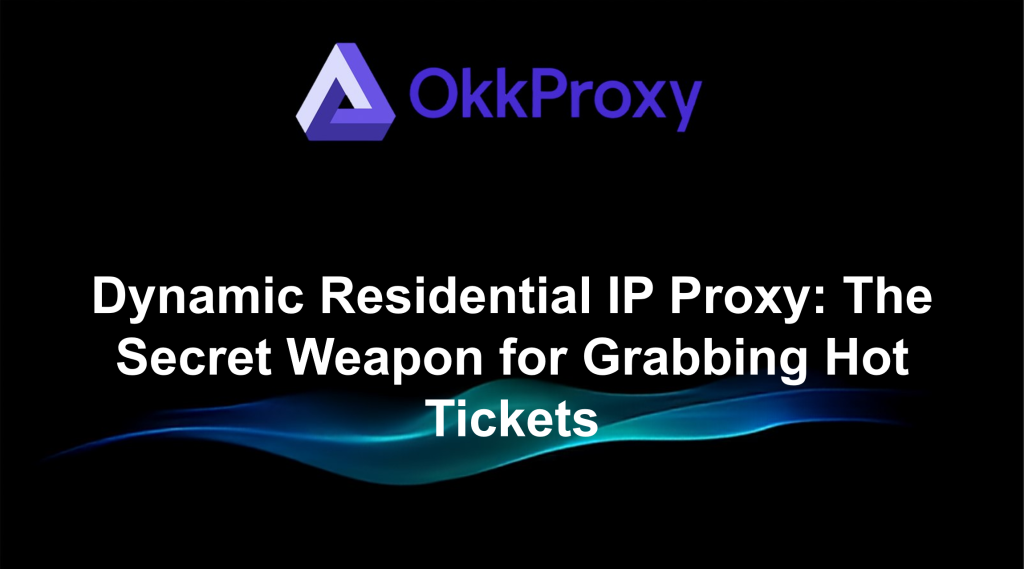Grabbing tickets to a popular concert, sporting event, or stage play is no longer as easy as simply clicking “buy now.” High-demand events often sell out in seconds, and major ticketing platforms have deployed advanced anti-bot mechanisms to prevent automated ticket grabbing. IP blocking, queue delays, and geo-restrictions are common and difficult obstacles for fans.
For savvy ticket buyers, dynamic residential proxies have become the ultimate tool to overcome these limitations and increase their chances of winning tickets. This article will explain how residential proxies work, why they are so effective in ticket grabbing, and how to configure them on platforms like Ticketmaster, Cityline, and URBTIX—using OKKProxy as an example.
What is a dynamic residential proxy?
A dynamic residential proxy is an IP address assigned to real home users by an Internet Service Provider (ISP). Unlike data center proxies, which are easily identifiable and run from cloud servers, residential IP addresses appear to ticketing websites as natural as those used by ordinary home users.
Key Features of Dynamic Residential Proxy:
Real Home IP – Hard to be blacklisted, no impact on legitimate users
Flexible Location Selection – Select an IP from a specific city or country
Low Detection Rate – Suitable for dealing with advanced anti-bot systems
Supports Random and Sticky Mode – Random mode uses a different IP for each request, while sticky mode uses a single IP for approximately 30 minutes.
Why Would a Ticketing Platform Block You?
Before we understand how proxies can help, let’s first look at why your IP might be blocked when buying tickets:
Too frequent requests – Frequent page refreshes will trigger anti-bot rules
Geographic mismatch – Access to local events from overseas IPs may be restricted
Operating multiple accounts from the same IP – Suspicious behavior can easily lead to blocking
Known data center IPs – The platform maintains a cloud IP blacklist
Dynamic residential proxies effectively solve these problems by rotating IPs and simulating real user behavior.
Four advantages of using residential proxies to buy tickets
Imitating real buyers
Residential IPs are no different from ordinary home users and can bypass most automated detection systems.
Avoid IP Blocking with Proxy Rotation
Proxy rotation allows you to switch to a new IP after each request or failure, significantly reducing the risk of permanent blocking.
Buy Tickets Across Regions
Looking to grab Hong Kong concert tickets from overseas? Choose a Hong Kong residential IP to bypass geo-restrictions.
Improve Speed and Stability
High-quality residential proxies offer low-latency connections, which are crucial for limited-time ticket grabs.
How to Use OKKProxy Dynamic Residential Proxies to Grab Tickets
Step 1: Create an OKKProxy Account
Sign up on OKKProxy and choose a residential proxy plan that suits your needs.
Step 2: Select the correct region
Get Cityline Hong Kong tickets → Select a Hong Kong IP
Get Ticketmaster US event tickets → Select a US IP
Step 3: Set up a proxy
OKKProxy supports HTTP and SOCKS5 protocols and can be used with browsers, ticket purchasing software, or automated tools. If you are trying to get tickets on multiple devices at the same time, it is recommended to use it with an anti-detection browser.
Step 4: Test before purchasing tickets
Check latency and stability in advance, and be sure to use a stable IP when checking out.
Step 5: Enable random IP mode
Setting your IP to random mode allows you to quickly access the ticket purchase page even if your IP is blocked.
Best Practices for Anti-Detection
Maintain a low IP to account ratio – one IP per account
Avoid frequent refreshes – simulate normal human browsing behavior
Use an anti-detection browser – keep device fingerprints consistent
Prepare backup resources – prepare multiple IP groups in advance to prevent blocking
Example: Unlocking URBTIX Ticket Purchase Restrictions
Suppose you are overseas and want to buy tickets for a Hong Kong musical through URBTIX. Without a local IP, you may experience slow load times or ticket rejections. By switching to a Hong Kong residential proxy using OKKProxy, your connection will be treated as a local user, bypassing restrictions and increasing ticket purchase speeds.
In the competitive world of ticket grabbing, every millisecond counts. OKKProxy, a reliable residential proxy provider, offers buyers the advantages of authenticity, flexibility, and speed. Whether you’re snagging front-row tickets to a K-pop concert or attending a rare sporting event, the right proxy setup can mean the difference between success and failure.
FAQ
Q1: What is a “ticket proxy”?
A: A ticket proxy is a proxy server (usually a residential proxy) that hides your real IP address when purchasing tickets, helping to avoid IP blocking, bypass regional restrictions, and speed up access.
Q2: Why do I need a residential proxy when purchasing tickets?
A: Residential proxies use real home network IP addresses, making them appear like real users and reducing the chance of being blocked by platforms like Ticketmaster, Cityline, and URBTIX.
Q3: Are residential proxies legal for ticket purchasing?
A: In most regions, using a proxy is legal. However, please comply with local laws and the ticketing platform’s terms.
Q4: Which is better for purchasing tickets: a residential proxy or a data center proxy?
A: We recommend using a residential proxy because it’s harder to detect, has a lower blocking rate, and provides a local IP address consistent with the event location.
Q5: Can OKKProxy be used with ticket-purchasing bots?
A: Yes. OKKProxy supports HTTP and SOCKS5 protocols and is compatible with most ticket-purchasing bots and automated tools. However, we recommend using one proxy per account and avoiding unnatural browsing behavior.