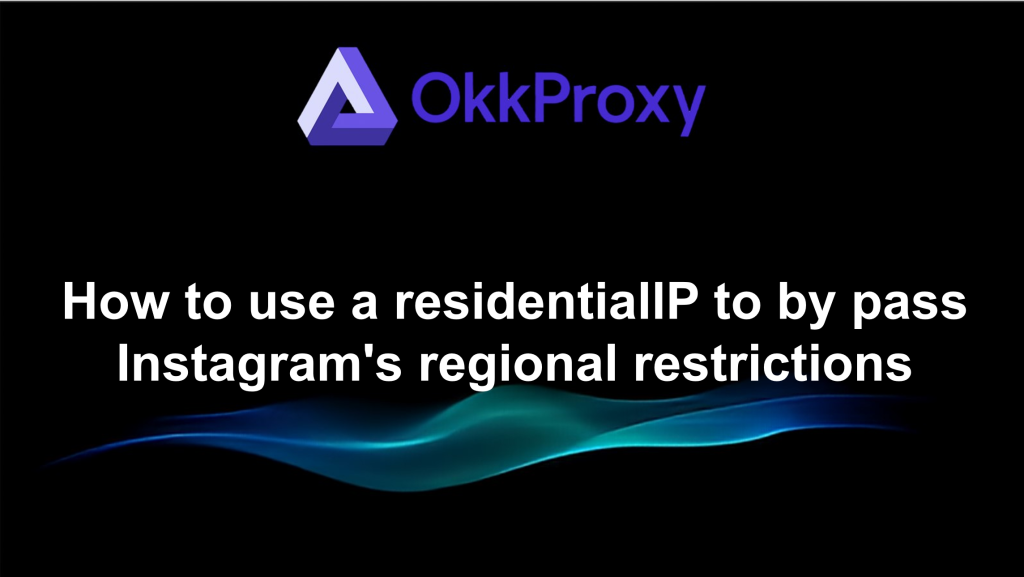Instagram (Ins) is one of the most popular social media platforms in the world. Users in certain regions may encounter regional restrictions or limited functionality when accessing it. This is usually because Instagram determines the user’s region based on the IP address, thereby restricting access to certain functions or content. This article will detail how to solve this problem through residential IP, making your Ins access more stable and secure.
Why is Instagram restricted by region?
Instagram’s regional restrictions are mainly due to the following reasons:
Content copyright: Some videos or music are only available in certain countries due to copyright restrictions.
Advertising and Policy: Instagram’s enforcement of advertising and terms of service varies by region.
Security and Anti-Cheating: Access using a large number of data center IPs or VPNs may be judged as abnormal, thus restricting account functionality.
Therefore, using a regular VPN or data center IP address may not always resolve the issue and may even result in your account being blocked.
What is a residential IP?
A residential IP address refers to a real IP address assigned by a regular home network, rather than an IP address from a data center or cloud server.
Advantages of a residential IP address:
Higher trust: Instagram is more likely to identify residential IP addresses as genuine users.
Difficult to block: Unlike data center IP addresses, which are easily identified and blocked.
Region selection: You can select an IP address from a target country/city to access regionally restricted content.
Configuration Steps
Step 1: Obtain a residential IP address
You can set your username and password according to the format provided by your service provider.
Step 2: Configure the proxy in OKBrowser
Open OKBrowser → Browser Window → New Window → Custom Proxy.
Select HTTP/SOCKS5 type.
Enter your residential IP, port, account, and password.
Save the settings.
Step 3: Visit Instagram
Confirm that the IP has been successfully switched to the residential IP.
Open the Instagram website or web tool and log in to your account.
You can manage multiple accounts using OKBrowser’s multi-account feature, ensuring that each account uses a unique residential IP and fingerprint.
Advanced Tips
IP Rotation
Use a residential IP proxy pool to switch IPs each time you log in or post to reduce the risk of being blocked.
Fingerprint Template Management
Create a unique fingerprint template for each account to avoid duplicate browser fingerprints between accounts.
Behavior Simulation
Control access frequency, likes, follows, and other operation intervals to simulate real user behavior.
Summary
Using a residential IP and OKBrowser Fingerprint Browser, you can achieve:
Stable access to Instagram content in restricted regions
Reduce the risk of account bans and risk management issues
Manage multiple accounts and support multi-region operations
For social media operators or multi-regional users, this is one of the most reliable and practical solutions.