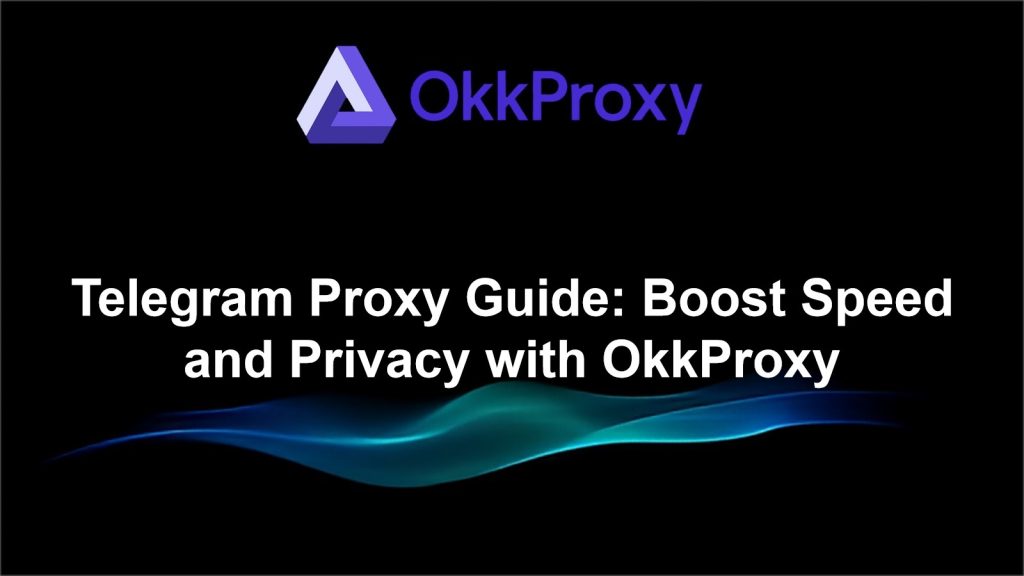1. Why You Need a Telegram Proxy

While Telegram operates on a distributed network, users in certain regions may experience slow or unstable connections due to local network restrictions. Using a reliable proxy can solve these issues effectively:
– 🌐 Access Restrictions — Bypass regional blocks and firewalls.
– ⚡ Speed Improvement — Reduce latency when connecting to international servers.
– 🔒 Privacy Protection — Hide your real IP address and stay anonymous.
OkkProxy provides multiple proxy protocols (SOCKS5, HTTP, MTProto) that are fully compatible with Telegram, enabling faster and more secure communication.
2. Supported Proxy Protocols
Telegram officially supports two major proxy types:
1. MTProto — Telegram’s proprietary protocol, fast and resistant to blocking.
2. SOCKS5 — A widely used, flexible proxy standard supported by most tools.
OkkProxy supports both, giving users full flexibility to choose the best setup.
3. How to Configure Telegram Proxy on Different Devices
📱 On iOS
1. Open Telegram → Settings → Data & Storage → Proxy Settings 2. Enable “Use Proxy” 3. Add Proxy → Choose SOCKS5 or MTProto 4. Enter OkkProxy server details (IP, Port, Username, Password) 5. Save and activate
🤖 On Android
1. Open Telegram → Menu → Settings 2. Go to “Data & Storage” → “Proxy Settings” 3. Tap “Add Proxy” 4. Enter OkkProxy IP and port 5. Save and enable
Once configured, your Telegram connection will become faster and more stable instantly.
4. Why Choose OkkProxy for Telegram
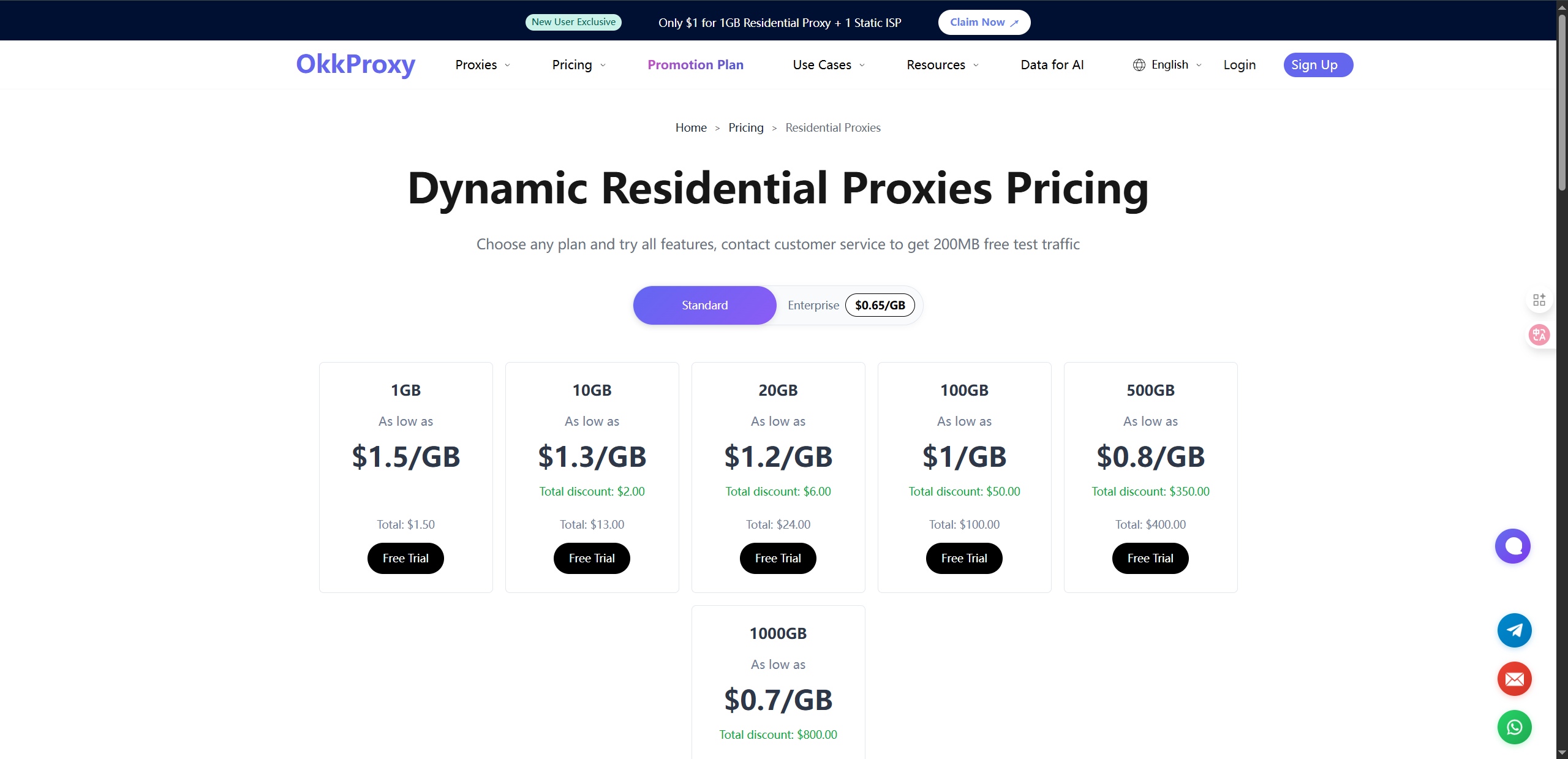
| Feature | Advantage | Benefit |
| ——– | ———- | ——– |
| Global IP Coverage | 180+ countries | Unrestricted Telegram access |
| Multi-Protocol Support | SOCKS5 & MTProto | Full compatibility |
| Residential IP Network | Real household IPs | Undetectable connections |
| Flexible Pricing | Pay-as-you-go | Cost-effective |
| High Anonymity | Strong anti-detection | Enhanced privacy |
5. Key Advantages of OkkProxy
✅ Global high-speed access
✅ Secure and anonymous communication
✅ Smooth media loading and voice calls
✅ Multi-account and channel management support
✅ Reliable 24/7 connectivity
6. Limitations and Best Practices
❌ Avoid free proxies — they may leak your data.
❌ Rotate IPs periodically to reduce detection risk.
❌ Some ISPs may interfere with proxy traffic.
❌ Always comply with local regulations when using Telegram proxy services.
7. How to Disable Proxy
If you wish to disconnect:
Go to Settings → Data & Storage → Proxy Settings → Disable “Use Proxy.”
8. Conclusion: Stay Connected Freely with OkkProxy
With OkkProxy, you can bypass restrictions and enjoy stable, high-speed Telegram communication anywhere.
Whether you’re managing channels, running social campaigns, or simply chatting privately, OkkProxy ensures seamless and secure access — anytime, anywhere.
👉 Visit OkkProxy Official Website and start your unrestricted Telegram experience today!